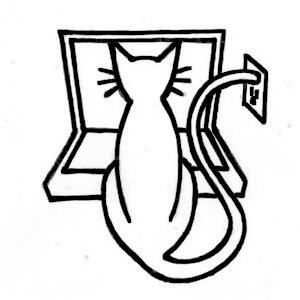Getting Started
Table of Contents
Learn Unity - This article is part of a series.
Explore Further #
My favorite technical books, like Peter Van Der Linden’s Just Java (a very detailed but easygoing introduction to Java for non-programmers), provide a nice break at the end of each chapter by reciting an interesting anecdote, a bit of trivia, or some relevant history. Alas, I won’t be doing that in this book. However, I do find simple chapter summaries and recaps dull (I always skip them as a reader), and I feel one of the major challenges facing new Unity developers is that they need to get in the habit of finding Unity information on their own, and they need to know where to find that information, which isn’t always easy!
Therefore, at the end of each chapter, and including this one, I’ll direct you to documentation and other resources related to the topics you just learned, so you’ll know where to find the definitive and comprehensive information sources and can take things further when you’ve finished this book. I’ll focus on the official Unity manuals and the Unity web site but also mention some third-party resources.So now that you have Unity installed, before putting it to use in this book, take a break and browse the web sites and reference documentation that you will surely be utilizing heavily from now on. It’s a always a good idea to figure out where to find what you need, before you need it! iOS Development Requirements
At the beginning of this chapter, I mentioned it’s a good idea to get the ball rolling on downloading Xcode and registering for Apple’s iOS Developer Program. Requirements for iOS development, including required hardware and details about the iOS Developer Program, are listed on Apple’s developer support page.
Information about Xcode requirements and downloading Xcode can be found at http://developer.apple.com/xcode.
The Unity Web Site #
Along with the growth of Unity features and platforms, the Unity web site has grown, too. It’s all worth browsing, but in particular, for general information about Unity, check out the FAQ section on the Unity web site.
The license activation process and License Management window are documented on http://unity3d.com/unity/activation. This chapter mentioned the distinct Pro and non-Pro versions of Unity and Unity iOS, but the license comparison table at http://unity3d.com/unity/licenses provides a more comprehensive table of features and their availability for the various licenses. Many instructional videos are available on the Unity Video archive and Unity has recently introduced a Learn tab on their web site for easy access to documentation and tutorials.
Unity Manuals and References #
The top section of the Unity Help menu (Figure 1-17) lists the official Unity documentation consisting of three documents: the Unity Manual, the Reference Manual and the Scripting Reference. Although the Unity Manual doesn’t have much information on the installation and licensing procedure discussed in this chapter, the manual otherwise provides good general instruction and conceptual explanations on using Unity. The Reference Manual and Scripting Reference will become increasingly important as we create and script scenes throughout this book.
Figure 1-17. The Help menu
The Unity Help menu items bring up the locally-installed copies of those manuals, but they are also available under the Learn tab of the Unity web site.
The Unity Community #
The first three items in the middle of the Unity Help menu are links to the official Unity community sites. The forum is where users can bring up just about anything related to Unity (the forum does have moderators, though).
The Unity Answers site follows the format of Stack Exchange and provides some quality control over questions and answers. The Unity Feedback site allows users to post feature requests and and vote on feature requests, whether they’re their own or posted by someone else.
Tip: Although the bug type selector offers Feature Request as a Type of Bug, Unity encourages everyone to submit feature requests to their Feedback site.
Welcome to the Unity community!